So now and then I use a Windows 10 installation on my MacBook Pro (13 inch 2015), but this time I wanted to use it but it didn’t boot. It was stuck on the blue Windows logo and nothing happened. After several tries I started Googling for a solution, eventually I found a working solution which I will share with you guys.
So the only thing I saw on the screen was the blue logo like this:
And nothing happened.
To get it working again you have got to reset the NVRAM. The NVRAM is a small amount of memory which stores certain settings like sound volume, display resolution etc. You can find more about it on the Apple website here.
To reset your NVRAM of your Macbook follow these instructions from the Apple website:
Shut down your Mac, then turn it on and immediately hold down these four keys together: Option, Command, P, and R. Keep holding the keys for about 20 seconds, during which your Mac might appear to restart. (If you have a Mac that plays a startup sound when you turn it on, you can release the keys after the second startup sound.)
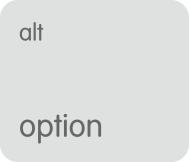
![]()
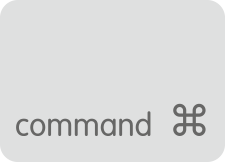
![]()
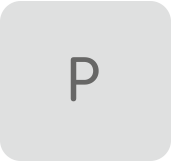
![]()
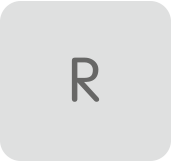
When your Mac finishes starting up, you might want to open System Preferences and adjust settings that have been reset, such as sound volume, display resolution, startup disk selection, or time zone.
After doing this you can safely start using your Windows 10 installation via Bootcamp again.

Thank you! This helped me.
Thanks, this really does solve the problem of stuck Win10 boot. Had the issue after installing Win10 fall creators update.
Thanks a lot, I’m doing the transition to macOS but still have a lot of info and programs in windows, so I’ve been struggling with this issue.
Try using the described method. That should enable you to boot back in Windows again with all your configuration, documents and programs still in place.
This worked for my system! Thank you!